Comprehensive Guide to WordPress Hosting, Maintenance, and Support
WordPress powers over 43% of websites globally, making it the most popular Content Management System (CMS) in the world. Its flexibility, affordability, and scalability make it an ideal choice for small businesses and organizations. However, simply launching a WordPress site is not enough to ensure long-term success. To keep your site performing at its best, secure, and optimized for visitors, proper hosting, maintenance, and support are critical. In this guide, we will explore the importance of maintaining a WordPress site, the risks of neglect, how Momentum’s services can provide peace of mind, and actionable steps to ensure your website remains functional and secure.
Table of Contents
Why WordPress Maintenance Matters
Maintaining a WordPress site is not a “set it and forget it” task. Like any digital system, WordPress requires consistent updates and monitoring to stay functional, secure, and user-friendly. Updates to WordPress core, plugins, and themes are released regularly to address security vulnerabilities, introduce new features, and improve overall performance. Small businesses often overlook these updates, not realizing the risks they are taking.
“For over 15 years, we’ve worked with and watched WordPress evolve into the powerful platform it is today. Managing thousands of updates every month, we ensure our clients’ sites stay secure and perform flawlessly, so they can focus on growing their business with confidence.” – Jimi Plouffe, CEO of Momentum
Outdated websites are prime targets for hackers. Every outdated plugin or theme creates a potential entry point for cybercriminals. In addition to security risks, outdated WordPress versions can result in compatibility issues, slow performance, and a diminished user experience. For example, a plugin that hasn’t been updated may no longer work with newer browsers or mobile devices, leading to broken functionality. Furthermore, search engines prioritize fast, secure websites in their rankings, meaning an outdated site can hurt your SEO performance. Taking proactive steps to maintain your site ensures you stay ahead of these challenges.
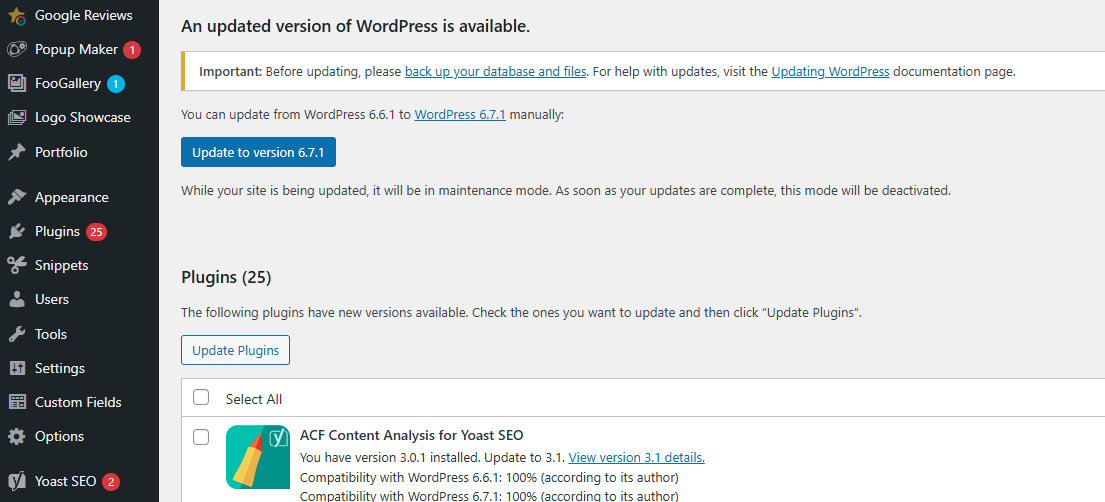
Ensuring your WordPress website is up-to-date is crucial for security, performance, and compatibility. Regularly checking your WordPress version helps maintain your site’s integrity and ensures it benefits from the latest features and security patches.
Checking Your WordPress Version: Easy and Advanced Methods
Operating an outdated WordPress version can expose your site to security vulnerabilities, as older versions may lack patches for known exploits. Additionally, newer plugins and themes are often designed to work with the latest WordPress versions; running an outdated version can lead to compatibility issues, causing site malfunctions or degraded performance. Regularly verifying your WordPress version ensures your site remains secure, functional, and fully optimized.
Methods to Check Your WordPress Version
There are several methods to determine your WordPress version, whether you have administrative access or not:
- Using the WordPress Admin Dashboard:
- At a Glance Widget: After logging into your WordPress dashboard, navigate to the ‘Dashboard’ section. Here, the ‘At a Glance’ widget displays an overview of your site, including the current WordPress version.
- Footer of the Admin Area: Scroll to the bottom of any page in the admin area; the version number is typically displayed in the footer’s right-hand corner.
- Updates Section: Go to ‘Dashboard’ > ‘Updates’. At the top of this page, WordPress indicates the current version and whether any updates are available.
- Viewing the Page Source Code:
- Visit your website’s homepage and right-click to select ‘View Page Source’ or ‘Inspect’.
- Use the search function (Ctrl+F or Cmd+F) to find ‘generator’.
- If not hidden, you’ll find a meta tag like:
<meta name="generator" content="WordPress 5.x.x" />, indicating the version number (Kinsta).
- Accessing the version.php File via FTP:
- Use an FTP client to connect to your website’s server.
- Navigate to the
/wp-includes/directory and locate theversion.phpfile. - Download and open this file; within the code, you’ll find a line defining the
$wp_versionvariable, which contains your WordPress version (WP Engine).
- Checking the RSS Feed:
- Append
/feed/to your website’s URL (e.g.,https://example.com/feed/). - View the page source of the feed and search for ‘generator’.
- If available, you’ll see a tag like:
<generator>https://wordpress.org/?v=5.x.x</generator>, indicating the versio (SmartWP).
- Append
Regularly checking and updating your WordPress version is a fundamental aspect of website maintenance. By following these methods and best practices, you can ensure your site remains secure, efficient, and provides a seamless experience for your visitors.
Managed WordPress Update Process
Updating your WordPress website might seem simple, but without a structured process, it can result in unnecessary risks. Momentum’s managed update process ensures your website is updated safely and without disruptions. Our approach includes rigorous testing and quality assurance to ensure your site continues to operate flawlessly.
First, before making any updates, a full backup of the website is taken. This backup includes all files, databases, and configurations to ensure that the site can be restored if something goes wrong. Backups are non-negotiable when it comes to website updates, as even minor changes can sometimes lead to unexpected issues. With Momentum’s hosting plans, automated daily backups ensure you never lose data.
Next, updates are implemented in a staging environment. This staging site is a duplicate of your live site where updates can be tested without impacting the live site. During this phase, all plugins, themes, and the WordPress core are updated, and the staging site is thoroughly tested. Critical functionality like navigation, forms, and e-commerce elements are verified to ensure nothing breaks.
Once all updates have been validated in the staging environment, they are deployed to the live site. This process minimizes downtime and ensures that your users experience a seamless, functional website. Following deployment, the site is closely monitored to catch any potential post-update issues.

What Makes a Good WordPress Hosting Plan?
Selecting the right hosting plan is just as critical as maintaining your website. A high-quality hosting plan ensures that your WordPress site remains fast, secure, and reliable. Momentum offers premium hosting services designed specifically for small businesses, ensuring the unique needs of your website are met.
Fast page speeds are essential in today’s digital landscape. Studies show that users abandon websites that take more than three seconds to load. Our hosting plans include features like optimized servers and a global Content Delivery Network (CDN) to deliver fast-loading pages to users, no matter where they are located. Security is another vital consideration. From automated daily backups to robust firewalls and SSL encryption, Momentum’s hosting ensures your site is protected against common threats. We also guarantee 99.9% uptime, so your site remains available to customers around the clock.
Avoid common pitfalls like shared hosting plans, which often result in slower performance and increased security vulnerabilities. Cheap, big-box hosting providers may seem appealing but often lack the dedicated support and tailored solutions that Momentum provides. Hosting your website in-house is another risk, as it requires significant technical expertise and resources.
Momentum’s WordPress Hosting and Support Plans
Momentum’s hosting and support plans are designed to provide everything a small business needs to maintain a high-performing website. Our premium hosting includes fast, secure servers optimized for WordPress, as well as unlimited award-winning support.
Hosting Features at a Glance:
- Fast Page Speed Performance: Optimized for quick load times, ensuring an excellent user experience.
- Automated Daily Backups: Protect your data with reliable, automated backups.
- Industry-Leading Security: Proactive measures to keep your site safe from hackers and malware.
- SSL Certificate and Encryption: Secure your user data and boost your SEO rankings.
- Global CDN: Faster load times for global audiences.
- 99.9% Uptime Guarantee: Reliable service that ensures your site is always accessible.
- 1 Hour of Maintenance Monthly: Content updates, design tweaks, and performance optimizations included.
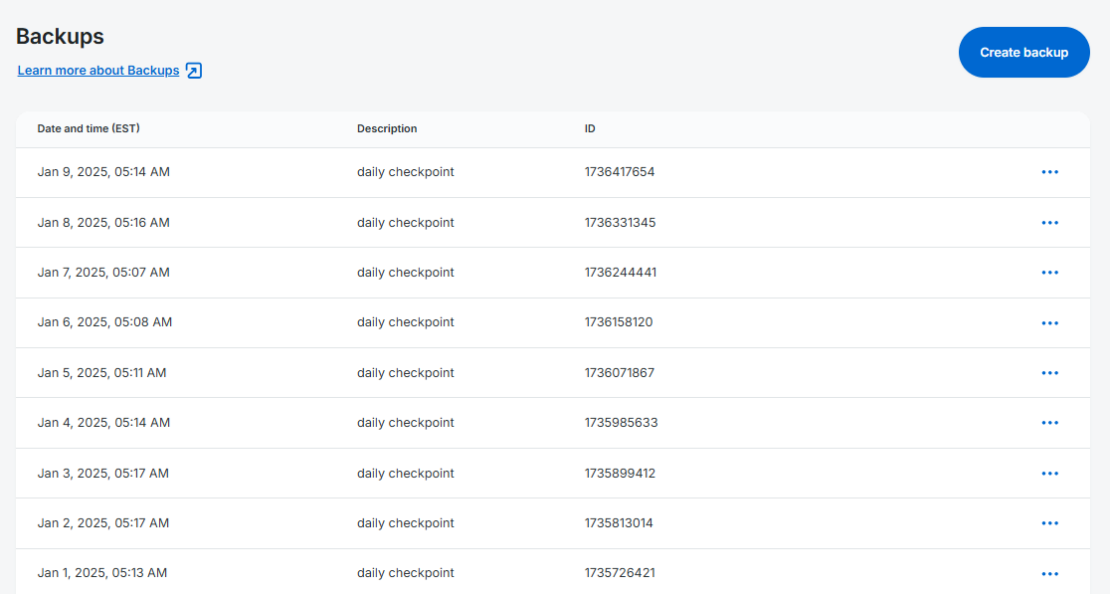
How Momentum Supports Your WordPress Website
In addition to hosting, Momentum provides comprehensive support to keep your website running smoothly. From ongoing maintenance to design refreshes, our team ensures your site remains a valuable asset for your business.
Comprehensive Maintenance Services
Momentum offers regular updates for WordPress core, plugins, and themes to ensure compatibility and security. We also optimize site performance, making improvements to speed and mobile responsiveness. If your site needs new functionality, like advanced forms or an e-commerce store, our team can seamlessly integrate these features.
Security and Backup Protocols
Security is a top priority for every website we manage. With daily security scans, threat detection, and vulnerability patching, we proactively protect your site from cyber threats. In the unlikely event of an issue, our daily backups ensure that your data can be restored quickly and efficiently.
Quality Assurance and Testing
We perform bi-annual reviews to ensure your website is performing optimally. Our quality assurance process includes testing forms, navigation, scripts, and overall functionality. Broken links, slow-loading pages, and compatibility issues are addressed promptly to maintain the highest standards.
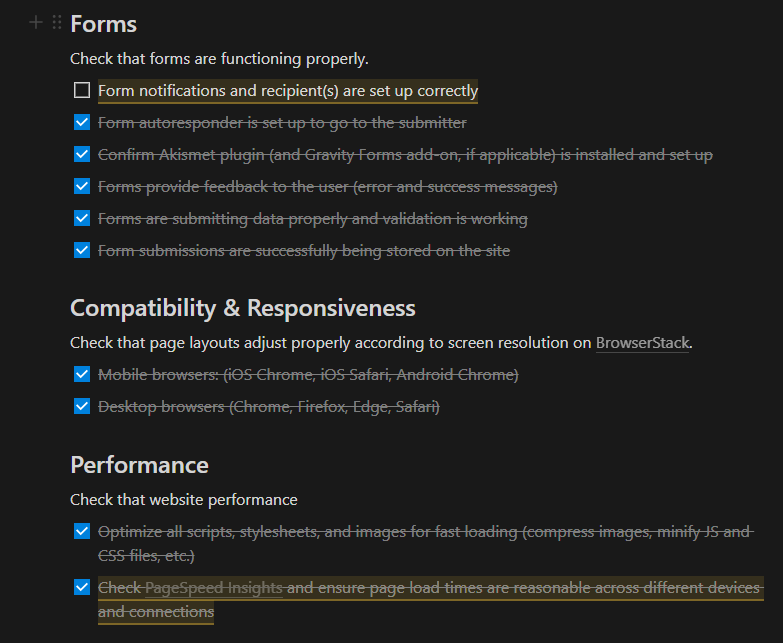
Why Choose Momentum for WordPress Hosting and Support?
Momentum is the trusted partner for small businesses seeking expert WordPress management. While headquartered in Michigan, our team spans across the U.S., with skilled professionals based in Florida, Ohio, Georgia, Arizona, Washington, and Texas. With over 15 years of experience, we provide personalized, tailored solutions to simplify website management, ensuring your business runs smoothly and giving you peace of mind.
Reasons to Choose Momentum:
- Proven Expertise: Hundreds of small businesses trust us to maintain secure, high-performing websites.
- Dedicated Support: Our award-winning team is available to assist with troubleshooting, updates, and content changes.
- Personalized Service: We understand the unique needs of small businesses and deliver solutions tailored to your goals.

How to Get Started with Momentum
Transitioning to professional WordPress hosting and support has never been easier. At Momentum, we start with a seamless migration of your website, followed by a comprehensive audit to identify areas for improvement. From there, we provide ongoing management to ensure your site remains secure, fast, and optimized for success.
WordPress is a powerful platform, but it requires consistent maintenance, high-quality hosting, and reliable support to perform at its best. Neglecting these essentials can lead to security vulnerabilities, poor performance, and lost revenue. Momentum provides the tools and expertise to effectively manage your WordPress website, giving you peace of mind and the freedom to focus on what matters most. Contact us today to learn more about our hosting and support plans and how we can help your business thrive.
Frequently Asked Questions (FAQs)
1. Why is WordPress maintenance important for my website?
WordPress maintenance ensures your website remains secure, functional, and optimized. Regular updates to the WordPress core, plugins, and themes protect against security vulnerabilities, improve performance, and prevent compatibility issues. Without maintenance, your site risks hacking, poor user experience, and decreased SEO rankings.
2. How often should I update my WordPress site?
It’s recommended to check for updates weekly. However, major updates to the WordPress core should be reviewed and tested carefully. Using a managed service like Momentum ensures updates are implemented safely and on a regular schedule.
3. What is the difference between shared hosting and Momentum’s hosting plans?
Shared hosting often lacks dedicated resources and robust security, which can lead to slower performance and vulnerabilities. Momentum’s hosting plans are optimized for WordPress with fast servers, automated backups, strong security measures, and personalized support.
4. What happens if I don’t update my plugins?
Outdated plugins can create security risks, lead to compatibility issues, and cause your site to break. Regular plugin updates ensure your site functions smoothly and remains secure against potential vulnerabilities.
5. How does Momentum ensure my site stays secure?
Momentum provides daily security scans, proactive threat detection, SSL encryption, and regular updates to address vulnerabilities. Additionally, daily backups ensure your data can be restored quickly if an issue occurs.
6. Can I perform WordPress updates myself?
While it’s possible, it’s not recommended for non-technical users. Updating without proper testing can lead to site crashes or functionality issues. Momentum’s managed update process includes testing updates in a staging environment to ensure they are safe.
7. How can I check my current WordPress version?
You can check your WordPress version from the dashboard’s “At a Glance” section or in the Updates section. Alternatively, view the source code of your site or check the version.php file via FTP.
8. What is included in Momentum’s hosting and support plans?
Momentum’s plans include fast and secure hosting, daily backups, regular updates, industry-leading security, SSL certificates, a global CDN, and unlimited support. Additionally, one hour of maintenance per month is included for design tweaks or content updates.
9. How do I know if my website needs maintenance?
Signs your website needs maintenance include slow loading times, broken functionality, outdated content, and security warnings. Regular check-ups, like those offered by Momentum, can identify and resolve these issues proactively.
10. How do I get started with Momentum?
Getting started is simple. Schedule a consultation, and Momentum will handle your website migration, perform an initial audit, and implement ongoing hosting and maintenance to keep your site secure and high-performing.