How To Use Price Extensions to Boost Your Google Ads Campaign Performance
Price extensions in Google Ads are a new way to extend the size of your ad, take up more space on the search results page, and give people more information about your products or services. You can show your offerings in more detail so prospective customers can find what they need from you quickly. They are easy to set up, easy to update, flexible and customizable.
Imagine you are looking for a home inspector. If you could see exactly what the price will be for your 2500 sqft new house if you go with Joe’s Home Inspection, and you know it’s a reasonable price, wouldn’t you be more likely to click through to his website and give him a call? I know I would. Price extensions are basically a shortcut for people to contact you. You can jump right from them being aware that you exist to contacting you with much fewer steps.
Price extensions are a great way to capture more traffic to your website and get more leads from your Google Ads campaigns. This article will show you who should be using them, what the important features are, and how to set them up effectively.
Who is it useful for?
Price extensions are useful for you if you have a set price for your product or service and you know that your price is on par or less than your competitors. If you know that potential customers will look at your prices while they look through the search results page and say to themselves “That’s a good price, I’m going to check them out”, then price extensions are perfect for you.
Who isn’t it useful for?
If the price of your product or services is highly variable depending on the needs of the client, price extensions might not be a good fit for you. If you don’t want to anchor your client to a price, you also may not want to put your prices on your ad. It isn’t always a good thing to put your prices front and center because sometimes it takes getting to know the client’s specific needs to be able to put a price on it, and the price extensions are not able to communicate that kind of nuance.
You also may not want to put your prices in an extension if they are significantly higher than your competitors and there is a good reason for this. If your service has extra benefits, or it adds more value than similar packages from other companies and this is not obvious from a short description, you may not want to put that out front and have people pass on you who otherwise would have contacted you and learned why they should pay more for you.
Important Features
Price extensions work by showing a list of your products or services, along with the price for each one. Each price in the list has its own link, so you can send them to a page that best fits each product. Billing works in the same way as a regular click. There is no charge to display the ad, but if a link in the extension is clicked, you will be charged the same amount as if they had clicked on the headline.
Price extensions can only show when your ad is in position 1. This makes getting the first position even more important than before since price extensions add a large amount of space to your ad. If you have the first position and fully utilize your extensions, you are well on your way to dominating the search results page.
Price extensions can be combined with all other extensions, except for sitelink extensions. In some mobile results with price extensions, the first position ad can take up almost 100% of the above-the-fold content on the search page. It is very likely that your searchers will click on your ad in that situation, so it is a very good goal to shoot for.
You will want to match the specificity of your price extensions with the keywords in the extension’s ad group. For instance, if the ad group is full of keywords related to “men’s shoes”, make sure all your price extension entries are related to men’s shoes, and not women’s shoes or kid’s shoes, as it is unlikely that your searchers will be interested in these products.
How To Set Up Price Extensions
Once you are in the desired account, go to the “Ad Groups” tab and head to your chosen ad group. You can set up price extensions from the account,
campaign, or ad group level, but you will want to set them at the ad group level, if possible, to have the highest amount of specificity.
In the new Google Ads experience, go to the Ads & extensions tab, then click on extensions. Click on the large blue “+” button and choose “+ Price extension”.
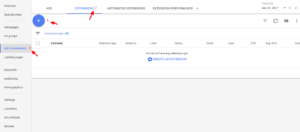
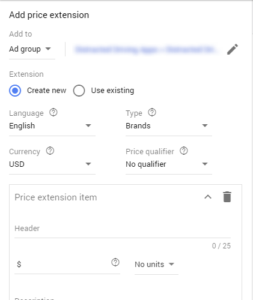
Choose your relevant language and currency. There are nine different types of price extensions that can be created:
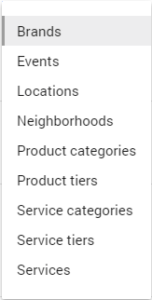
- Brands – actual brands of products that you sell. The header can’t be anything other than the brand name. The description should provide more info about the specific brand.
- Events – related to specific events with dates, times, location & type of event
- Locations – locations relevant to your business
- Neighborhoods – sub-regions or districts within a city or region
- Product categories – variations of a product category
- Product tiers – levels or sizes of your product
- Service categories – variations of a service category
- Service tiers – levels of services
- Services – types of services
You will need to pick one of these categories that best fits the type of information you are entering your price extension. If your product or service does not fit into one of these categories, you will not be able to use the extension.
The price qualifier can have 4 values: No qualifier, From, Up To, or Average. Choose the one that fits your business best.
From there you will create each extension entry. You can have between 3 and 8 entries for each price extension. Each entry needs a header, description (25-character limit), price and final URL. The price can be per hour/day/week/month/year/night or without units.
If you would like to swap out price extensions for limited time promotions or to change up the products you want to highlight, you can add a start and end date to your and schedule your extension to only show up at specific times if that is helpful for you.
—-
Price extensions are a great way to increase the size of your ad while giving your potential customers more information about your company. They can increase your CTR and conversion rate and lead you toward a better performing and more optimized campaign.