Comparing the Top 7 Website Builders of 2023: Features & Limitations
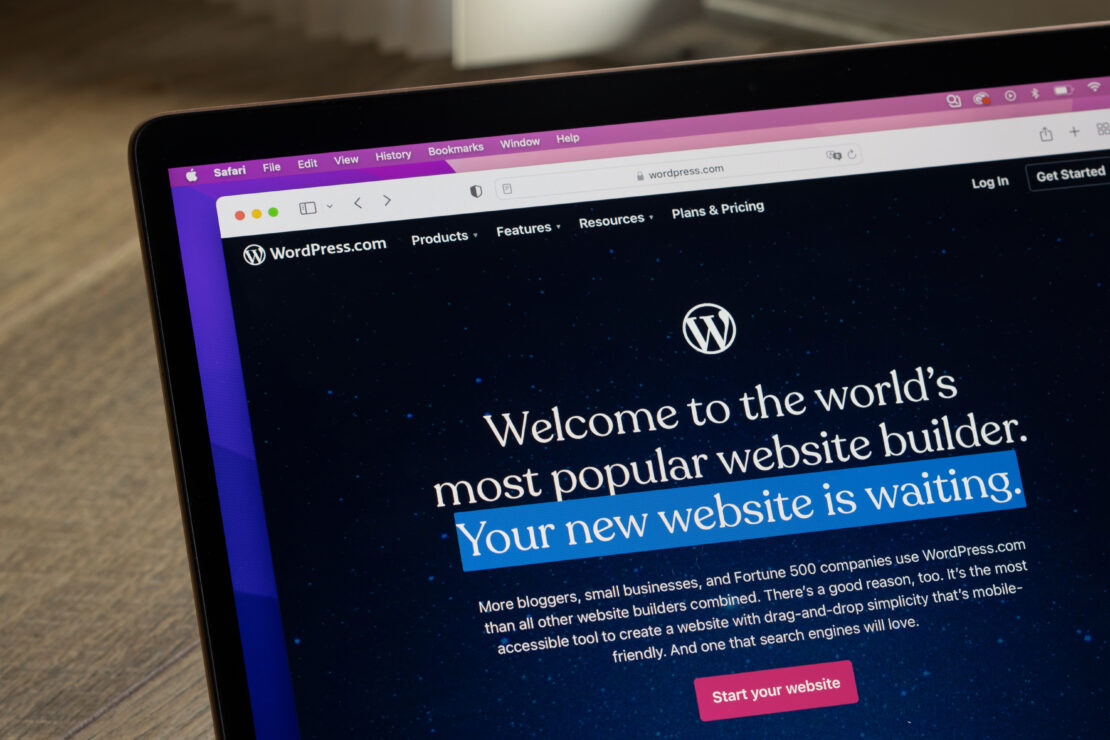
If this is your first time building a website, you’re probably wondering where to start. In addition to figuring out website architecture and aesthetics, you need to figure out how to build it and where to host it.
The good news is that you have many options to choose from. The bad news is that you have to do your research to figure out which option is right for you.
In this article, we’ll compare what we consider the seven most popular website builders on the market: WordPress, Squarespace, Wix, Weebly, Duda, GoDaddy, and Shopify.
1. WordPress
WordPress is one of the oldest and arguably most popular website builders on the market. It was first introduced in 2003 as a blogging platform but has since become a full-fledged content management system (CMS) that can be used to create a variety of websites, including blogs, business sites, online stores, and more.
| Features | Description |
|---|---|
| Flexibility | WordPress is highly flexible and customizable, with thousands of themes and plugins available. |
| SEO | There are numerous SEO plugins you can use to enhance website visibility. |
| E-commerce | This builder also features e-commerce functionality through plugins like WooCommerce. |
| Security | WordPress offers various plugins you can install to increase website security. |
| Hosting | You can self-host your website on WordPress or host it on a third-party server—whichever you prefer! |
| Integrations | Many integrations are offered on WordPress, including Facebook, Mailchimp, Twitter, SalesForce, and more. |
Pricing
Creating a website on WordPress is free. However, if you want WordPress to host your website, you will have to subscribe to one of their plans. WordPress offers several hosting plans with options to pay annually and monthly.
- Personal ($4/month)
- Premium ($8/month)
- Business ($25/month)
- Commerce ($45/month)
- Enterprise (25,000/year) *This plan is annual only
Limitations
- Customization: While WordPress is highly customizable, creating custom functionality can be challenging and may require hiring a developer. Updating WordPress or plugins can also break custom functionality, leading to maintenance issues. If you’re new to WordPress, there are several page builders/pre-made templates within WordPress that are more manageable to use.
- Plugin Compatibility & Security: As WordPress is an open-source platform, plugins created by different developers may not be compatible, leading to conflicts and potential security vulnerabilities. Some plugins may not be well-maintained, leading to security risks.
- Maintenance: WordPress requires regular maintenance to ensure it remains secure and performs optimally. This includes updating the core WordPress software, plugins, and themes.
Is It the Right Option for You?
First, if you plan on using WordPress for blogging purposes only, it will most likely be your best option. There are pre-made templates you can use, so you don’t necessarily need design or coding experience, and a free option is available.
If you have some design and coding experience, you’ll also enjoy the freedom WordPress offers.
While WordPress does offer plugins that can enhance website security, if you’re running an online shop, consider using a platform specifically designed for e-commerce functionality, like Shopify.
2. Squarespace
If you listen to podcasts frequently, you’ve probably already heard of Squarespace. You can use this influencer-favorite website builder to create professional-looking websites—no coding or design required!
It offers a range of customizable templates and a drag-and-drop interface for easy website building. Squarespace is particularly popular among artists, photographers, and creatives due to its clean, modern design and emphasis on visual content.
| Features | Description |
|---|---|
| Design | Squarespace offers thousands of templates and design tools. |
| E-commerce | You can add e-commerce functionality, including a shopping cart and payment processing, to any Squarespace website. |
| SEO | There are SEO tools available to help you create meta titles and descriptions, customizable URLs, and sitemaps. |
| Hosting | You can host your website and content on Squarespace, but you cannot host websites that aren’t built on Squarespace’s platform. |
| Integrations | You can connect multiple third-party apps to Squarespace websites. Some of the many integrations available include Apple News, Apple Pay, Facebook, Instagram, UPS, USPS, FedEx, Dropbox, Flicker, LinkedIn, and Pinterest. |
Pricing
Squarespace offers four primary plans with options to pay annually and monthly. They also provide a 14-day free trial, but remember that it is a subscription, and you will have to remember to cancel it after the trial has expired.
Their plans include:
- Personal ($16/month)
- Business ($23/month)
- Commerce (Basic) ($27/month)
- Commerce (Advanced) ($49/month)
Limitations
- Limited Customization Options: While Squarespace offers many customizable templates, there are limitations to how much you can customize your website’s design. For example, you can’t upload your own fonts, and some design elements may not be adjustable.
- No Free Plan: Unlike some competitors, Squarespace does not offer a free plan, which may be a barrier for some users.
- SEO Limitations: Unlike WordPress, Squarespace has limited SEO and page speed capabilities limiting the effect of SEO.
- Limited Support for Multilingual Sites: Squarespace does not offer built-in support for multilingual websites, which may be a limitation for businesses operating in multiple countries or catering to multilingual audiences.
Is It the Right Option for You?
Squarespace can be a great option if you need to create a visually appealing, professional-looking website and you don’t have any coding or design skills. But, it may not be the best option if you have more complex website needs or have a hard budget limit.
Squarespace can be incredibly useful for creating a professional portfolio, but the real question to ask yourself is—how much do you want to pay to create your portfolio? If anything, try Squarespace’s 14-day free trial. If you don’t like it, cancel your subscription, and switch to another website builder.
3. Wix
Wix is a cloud-based website builder you can use to create websites and online stores. Similar to Squarespace and (to a certain degree) WordPress, you don’t need any coding skills to use it. Wix also has an easy-to-use drag-and-drop interface that allows you to easily customize templates and add features, including contact forms and image galleries.
| Features | Description |
|---|---|
| Ease of Use | Wix is known for its ease of use and intuitive drag-and-drop editor. |
| Design | You can choose from over 500 customizable templates and design tools. |
| E-Commerce | There are some e-commerce functionalities, including a shopping cart and payment processing. |
| SEO | Wix websites come with pre-loaded SEO tools and features that allow you to set up bulk redirects, customize URL slugs and meta tags, and set up your own SEO rules that affect all pages on the site. |
| Hosting | Wix offers multi-cloud hosting for any website built on the Wix platform. This feature is at no extra cost and is included in any website plan. |
| Integrations | There are dozens of marketing integrations available on Wix, including Google Analytics, Facebook Pixel, and Google Tag Manager. |
Pricing
Wix offers several monthly plans, including:
- Combo Website ($16/month)
- Unlimited Website ($22/month)
- VIP Website ($45/month)
- Pro Website ($27/month)
- Business Basic ($27/month)
- Business Unlimited ($32/month)
- Business VIP ($59/month)
Limitations
- Customization: While Wix offers many customization options, the design is still limited to templates, and you cannot customize every aspect of your website.
- Limited E-commerce Features: Wix is less robust than other dedicated e-commerce platforms like Shopify.
- Limited Storage & Bandwidth: Wix’s website plan plans offer limited storage and bandwidth, which may not be sufficient for larger websites or high-traffic sites.
- Limited Integration Capabilities: Wix does not have as many integration capabilities as other website builders like WordPress and Squarespace.
Is It the Right Option for You?
Wix can be a great option for those who want an easy-to-use website builder, but it may not be the best fit for larger, more complex websites or businesses with more specialized needs. You do need a plan to access most of the integrations, including tracking and analytics, so if search engine optimization is important to you, you’ll want to opt for one of the paid plans.
Wix also does not support hreflang tags, which makes it challenging to support multi-language websites. If your business operates in multiple countries or you plan to sell your products and services to customers worldwide, you’re better off going with Shopify or WordPress.
The key factors to consider are: a) how fast do you want your website built, b) how important is customization to you, c) will customers be purchasing items through your website, and d) do you need customer support?
Wix is fast and easy to use but not ideal for e-commerce businesses or other businesses that don’t have in-house website developers who can resolve emergency issues.
4. Weebly
Weebly is also an easy-to-use website builder with a drag-and-drop interface. It’s part of Square’s product suite and is particularly popular among small businesses and some e-commerce businesses. They have over 100 customizable templates available that can be easily edited and managed on your desktop, mobile phone, or other device.
| Features | Description |
|---|---|
| Simple Interface | Weebly offers a simple drag-and-drop interface that allows you to easily create and customize your website without the need for coding or design skills. |
| Customizable Templates | Weebly provides over 100 easily customizable templates for businesses, portfolios, blogs, events, and more. |
| Built-in E-commerce Functionality | There is a built-in e-commerce functionality that allows you to sell physical and digital products, manage inventory, and process payments. |
| Marketing & SEO Tools | You can import contacts, track and analyze website statistics, customize metadata, etc. |
| Mobile Responsiveness | All templates are mobile-responsive, meaning they automatically adjust to any device, whether a desktop or tablet. |
| Hosting | Weebly offers free hosting for all Weebly sites. |
Pricing
Weebly offers a free plan with SSL security, limited e-commerce functions, some marketing and SEO tools, and chat and email support.
Beyond the free plan, there are three additional options:
- Personal ($13/month)
- Professional ($16/month)
- Performance ($29/month)
Limitations
- Design Flexibility: You may find it challenging to achieve a completely unique look for your website without custom coding.
- Limited E-commerce Functionality: You will need to upgrade to a more expensive plan or use third-party tools to access more advanced e-commerce features, like shipping calculators, PayPal integrations, product reviews, and abandoned cart emails.
- Limited Blogging Features: If you plan to use Weebly exclusively for blogging, you may find it challenging to create a more advanced blog or manage multiple blogs on the same website.
Is It the Right Option for You?
Weebly can be a great option for small e-commerce businesses or individuals new to website building. Unlike other website builders, they offer a free plan, but it has some limitations. Similar to WordPress, going with a free plan means you will be unable to have a custom domain, which isn’t recommended if you’re running a business. You will also have Weebly-related ads on your website with a free plan, which is not ideal for website user experience.
Because Weebly’s features are so similar to other website builders, you should consider your budget and compare pricing and plans with other builders.
5. Duda
Duda is specifically designed for agencies and web professionals. It offers a range of features for creating and managing websites, including a drag-and-drop editor, customizable templates, and e-commerce functionality. Duda is also unique in that it provides a white-label solution, allowing agencies to customize the branding of the platform to match their own branding.
One of the key advantages of Duda is its flexibility and customization options. It lets you easily create custom layouts and add advanced features, including pop-ups, contact forms, and custom integrations.
| Features | Description |
|---|---|
| Multi-Site Management | Duda is designed for agencies and businesses that create and manage multiple websites. |
| Design | Duda offers over 100 customizable templates and design tools. |
| E-Commerce | Duda provides some e-commerce functionality, including a shopping cart and payment processing. |
| SEO | Duda provides SEO tools such as meta tags, customizable URLs, and sitemaps. |
| Hosting | Hosting is included for free with all website plans. |
| Integrations | Duda offers some integrations, including AudioEye, Agendize, Paypal, Google Analytics, Zapier, Yext, Yelp, Reddit, Facebook, LinkedIn, YouTube, and more. |
Pricing
Duda has no free plans except for a 14-day free trial. Their current plans include:
- Basic ($14/month per site)
- Team ($22/month)
- Agency ($44/month)
- White Label (Custom fee with a 14-day free trial plan)
Limitations
- Higher Cost: Compared to other website builders, Duda’s plans can be somewhat expensive, which may not be ideal for those on a tight budget, especially if you need to white-label websites.
- No Mobile App: Unlike some competitors, Duda does not offer a mobile app for managing your website on the go, which may be inconvenient.
- Page Change Limitations: If you modify multiple web pages and publish changes on one web page, it will actually publish changes across the Website, even if changes on some web pages weren’t ready to be published. This only applies to pages that were already published, not drafted pages.
- Switching Platforms: If you choose to switch to another hosting platform, you will have to rebuild your website from scratch, as Duda does not allow you to export an existing Duda site to a third-party hosting provider.
Is It the Right Option for You?
If you are managing one website, we don’t recommend using Duda. The primary benefit of Duda is its multi-site management capabilities. If you are managing multiple websites, you’ll need to consider your budget and what features you need. The basic plan is pricey compared to other basic website builder plans because you have to pay $14 per website you manage, but that plan only includes email support, pre-made templates, and AWS hosting. When you upgrade to other plans, you can include chat support, client management, client billing, and more.
The other downside is that you will need to pay extra money if you want to white-label everything. Otherwise, the websites you manage will all feature Duda copyrights instead of your company’s name.
So, consider two aspects: a) what budget are you working with, and b) how important is it to have your personal branding on the websites you manage?
6. GoDaddy
Similar to WordPress, GoDaddy is one of the most trusted names on the market. It was founded in 1997 as a domain registrar and web hosting company. GoDaddy currently hosts over 84 million domains around the world. They offer over 100 free website templates, SSL certificates, robust website hosting, e-commerce functionality, and a suite of marketing and SEO tools.
| Features | Description |
|---|---|
| Simple Interface | Like some of the other website builders we’ve covered, GoDaddy also has a simple, drag-and-drop interface to add and arrange elements on your website easily. |
| Mobile-Responsive, Customizable Templates | All templates are designed to be mobile-responsive, so that the website will look good on any device. |
| SEO & Marketing Support | GoDaddy’s plans include a digital marketing app suite and support from GoDaddy’s digital marketing team. |
| Branding Tools | You don’t need to be a graphic designer to use GoDaddy’s visual studio, which includes a logo maker and video editor. |
| Hosting | GoDaddy is known for being a highly secure website hosting provider. |
| 24/7 Technical Support | GoDaddy offers 24/7 customer support for website maintenance, emergency issues, security issues, digital marketing assistance, and more. |
Pricing
GoDaddy offers a one-month free trial, and you don’t need a credit card to sign up for the free trial. This website builder is also unique in that each plan they offer doesn’t have a set price. The more features you add to your plan, the more expensive it will be. Their plans automatically include their website builder, custom domain, SSL certificate, analytics dashboard, and a website chat and unified inbox feature.
Their four primary plans include:
- Basic (Starts at $11.99/month)
- Premium (Starts at $21.99/month)
- Commerce (Starts at $24.99/month)
- Commerce Plus (Starts at $44.99/month)
Limitations
- Dependency on GoDaddy: You will depend on GoDaddy for website hosting and maintenance, so you won’t have complete control over your website and may have to rely on GoDaddy for support and updates.
- Potential for Lock-in: If you decide to use GoDaddy to create your website, you may be locked into using them as your hosting provider. This can make it difficult to switch to another hosting provider in the future, which also means that a full website rebuild may be necessary, should you switch providers.
- Server Issues: GoDaddy has had issues in the past with server issues, especially because all 84+ million websites hosted by GoDaddy are shared on the same servers.
- You Won’t Own Your Domain: While your website plan includes a custom domain, if you forget to renew your plan, you will lose it and must either purchase it from GoDaddy for a high price or renew your plan.
- Pricing Confusion: GoDaddy’s pricing system isn’t completely transparent, as you won’t know the full price for your website until you add a plan to the cart. Once you do so, you’ll learn that certain features, like email, will cost extra once you renew the plan the following year.
Is It the Right Option for You?
How involved do you want to be in website maintenance? If you don’t have an in-house team of developers, they won’t be able to fix issues on the website because GoDaddy’s team is responsible for website maintenance and security.
If you have multiple social media accounts, you’ll be forced to pay for GoDaddy’s more expensive commerce plans because the basic and premium plans limit social media platform integration. Similarly, if you have email marketing campaigns, you’ll also have to pay for their more expensive plans because the limit for how many emails you can send is bigger on the commerce and commerce plus plans.
GoDaddy can be a great option for businesses that want to be hands-off or do not have their own in-house teams. But, it can be a challenge for businesses with in-house marketing and/or website development teams, as there will be a lot of back and forth between the in-house teams and GoDaddy’s support teams.
7. Shopify
Shopify is an exclusive e-commerce platform popular among small and large businesses. They were founded in 2006 and currently power over 800,000 e-commerce stores. Shopify provides a variety of tools and features to help merchants manage their online stores, including website building, payment processing, shipping management, inventory management, and marketing tools.
| Features | Description |
|---|---|
| Extensive E-commerce Functionality | Shopify is a dedicated e-commerce platform with robust features, including inventory management, payment processing, and shipping options. |
| Design | There are customizable templates and a headless commerce solution for businesses that want more freedom and flexibility with customization. |
| Marketing & SEO | All Shopify websites include built-in SEO features that auto-generate canonical tags, robots.txt, and sitemaps, allowing you to edit metadata, URL slugs, alt text, and more. |
| Hosting | Hosting is included on all Shopify plans. |
| Integrations | Shopify has over 3,000 integrations available, including social media, payment gateways, and shipping carriers. |
| Mobile App | Shopify offers a mobile app you can use to manage your website on your mobile device. |
Pricing
Shopify offers a unique trial for new businesses—a 14-day free trial (no credit card required) followed by a $1 fee for the first month. Shopify’s plans include:
- Basic ($39/month after the promotional period)
- Shopify ($105/month after the promotional period)
- Advanced ($399/month after the promotional period)
Limitations
- Limited Design Options: Shopify’s website builder is limited to only 70 templates, which makes it difficult for businesses to have a truly unique website. Of course, this won’t be a problem if you have in-house developers, as Shopify’s headless commerce plan will allow you access to the backend of your website.
- Transaction Fees: You may be subject to transaction fees if you use a third-party payment processor instead of Shopify Payments.
- Support Access: Shopify doesn’t have as robust a support system as website builders like GoDaddy.
- Product Variations: If your business offers highly customizable products, you may find it difficult to work around their limits. On Shopify, each product is allowed three options and up to 100 variants (for these three options).
Is It the Right Option for You?
First, you shouldn’t consider Shopify if you’re not an e-commerce business because the platform is exclusively designed for online stores.
The next point to consider is how important customization is to you. If you have in-house developers, this won’t be as much of an issue. However, if you’re a small e-commerce business needing pre-made templates, you may encounter issues with Shopify’s limited template gallery.
Lastly, are you offering custom products, and if so, how many options do your customers need? If you can’t get around the product variation limits on Shopify, you’re better off selling your products on another platform.
Get Help Building Your Website
Choosing a website builder is difficult because many providers offer the same features, including hosting, SEO and marketing tools, app integrations, customizable templates, e-commerce functionality, technical support, and easy-to-use interfaces.
As you’re researching, these are the factors to hone in on:
- Budget: How much are you willing to spend to build and maintain your website?
- Available Resources: Do you have a team that can handle website maintenance, or do you need to outsource it?
- Branding & Customization: Is having a custom domain important to you, and how much do you want to pay to own that custom domain?
- Business Objective: Some website builders, like Shopify and Duda, are built for specific businesses. Will this website builder support your objectives?
- Security: If you’re building an online store, security will also be important. Ensure the website builder you choose has an in-house technical support team and offers SSL certificates.
- SEO: If improving your search visibility is a priority, do a deep dive into all the SEO tools and features each website builder provides.
And, of course, another important step is to get help. If this is your first time building a website, you’re going to find many factors to consider during the design and development process. That’s where Momentum can help. We’re a digital marketing agency that has been helping businesses in many industries since 2010. Our website design and development team has experience with all seven website builders and can help you design a mobile responsive, user-friendly website.
Contact us today to schedule a free consultation.